Marketplace
The Marketplace is the go-to place to trade and manage all your Decentraland assets like Wearables, Emotes, LAND, and more.
Access the Marketplace at https://decentraland.org/marketplace/ .
The Marketplace allows you to:
- Sell parcels and Estates of LAND, Wearables, Emotes and unique NAMEs. Set your own price in MANA and an expiration date for the listing.
- Buy parcels and Estates, Wearables, Emotes, and unique NAMEs for sale.
- Transfer your Decentraland assets to another user.
Logging In #
You can freely navigate the Marketplace without the need to log in, but it’s recomended to log in while browsing the Marketplace for an enhanced experience. If you want to log in, you can use any of the available options like Gmail, Discord, or using Wallets like Metamask.
📔 Note: If you would like to use your Ledger hardware wallet in the Marketplace, it will require you to connect it to MetaMask. Please ensure you follow all the given steps and updates to allow a seamless Ledger usage.
LANDs Map View #
The Atlas view gives you a bird’s-eye perspective of every color-coded parcel, Estate, road, district, and plaza in Decentraland.
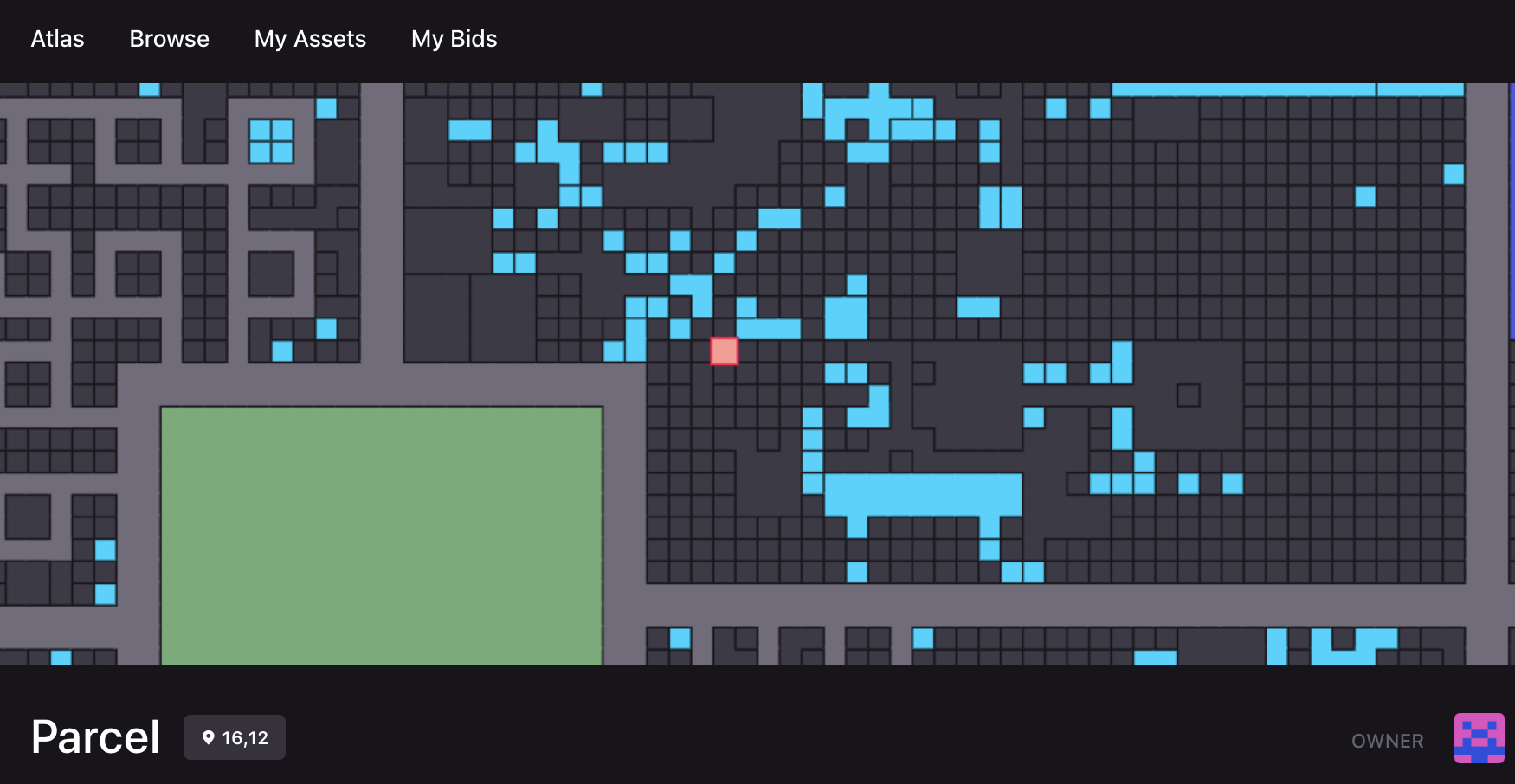
You can click and drag the map to move around, zoom in and out, or hover your cursor over a parcel to see its x,y location and owner.
Any parcel that is currently for sale or rent in the Marketplace will be highlighted.
Click on a parcel to view its status, coordinates, and owner’s public wallet address (if it has an owner). From the map view, you can click on any LAND to go to see its details, buy it, make an offer to buy it, and even rent it.
Browsing #
Select the Collectibles tab to see all the items that are for sale.
- Select the Category to view all the Wearables and Emotes types.
- Use the Search bar to find Wearables, Emotes, Collections, and Creators.
- Sort results by different criteria like most recent, cheapest, using the drop down on the top right.
- Filter items by name, rarity, price, and more to find exaclty what you are looking for.
Buy MANA or Pay With Your Local Currency #
You can purchase Wearables, Emotes, and NAMEs with debit or credit cards, or with bank transfer (availability depends on your location). Or you can buy “Ehtereum MANA” to purchase LAND, NAMEs, and some special Wearables. Or you can buy “Polygon MANA” to purchase most Wearables and Emotes.
To buy MANA
- Click BUY MANA on the top right.
- Choose the type of MANA you want to buy (depending on the item you wish to get).
- Choose a provider and follow the steps. You might need to perform a light or full KYC process.
- And you are ready to get some amazing items.
Buy items #
To buy LAND, Wearables, Emotes or NAMEs in Decentraland:
- Browse listings to find something that you’d like to buy and click it to open its details.
💡 Tip: For LAND and Estates, you can also browse using the Atlas view.
-
On it’s details page, click Buy with Crypto or Buy with Card.
-
Confirm this transaction following the steps.
📔 Note: If this is your first time buying something on the Marketplace, you might be asked to confirm a one-time transaction to allow the Marketplace to operate with your MANA, this has no cost and it never will.
Make an offer for an item #
If an item isn’t listed on sale, you can still place a bid on it and offer to buy it at a specific price. The other steps of the process are just like those of buying an item.
💡 Tip: View items that aren’t for sale by untoggling the On sale option. For LAND and Estates, you can also browse using the Atlas view and select any parcel.
📔 Note: If this is your first time placing a bid on the Marketplace, you will also be asked to confirm a one-time transaction to allow the Marketplace to handle bids.
To view a list of your open and pending bids, select My Assets > Bids on the tabs above.
Sell a parcel or Estate #
To sell one of your items:
- Open My Assets and open its details page.
- In the details page, click Sell.
- Set a price and expiration date and click List for sale. Then retype the price you’re selling it at to confirm.
- Confirm this transaction on your wallet and wait for the network to verify it.
📔 Note: If this is your first time selling an item of this asset type on the Marketplace, you will also be asked to confirm a one-time transaction to allow the Marketplace to accept MANA.
You can change the price of a sale that you already put on sale without having to cancel and re-create the listing. Just click Update price in the parcel or Estate’s details page.
Transfer LAND #
To transfer a LAND parcel or Estate to another user:
-
Open My Assets and open the details page of the parcel or the Estate you’d like to transfer and click Transfer.
-
Enter the public address of the Ethereum wallet of the recipient.
📔 Note: Please double check this address, since you cannot cancel the operation. While the recipient could always transfer the LAND back to you, the original owner cannot reverse the action.
- Click Submit.
- Confirm this transaction on your Ethereum client and wait for the network to verify it.
📔 Note: If the LAND parcel or Estate is currently on sale, you won’t be able to transfer it. First click Remove listing to cancel the sale.
Providing Feedback #
We’ve worked hard to ensure that the Marketplace is simple and easy to use but if you ever have questions or feedback please reach out to us by clicking on the Feature Request link in the footer.
As with all of our other tools, the Marketplace is open-source software, and you can find the code here . Feel free to create an issue, or submit a pull-request!