Overview
‘In-World’ refers to anything happening inside Decentraland’s virtual world—this is where the magic happens!
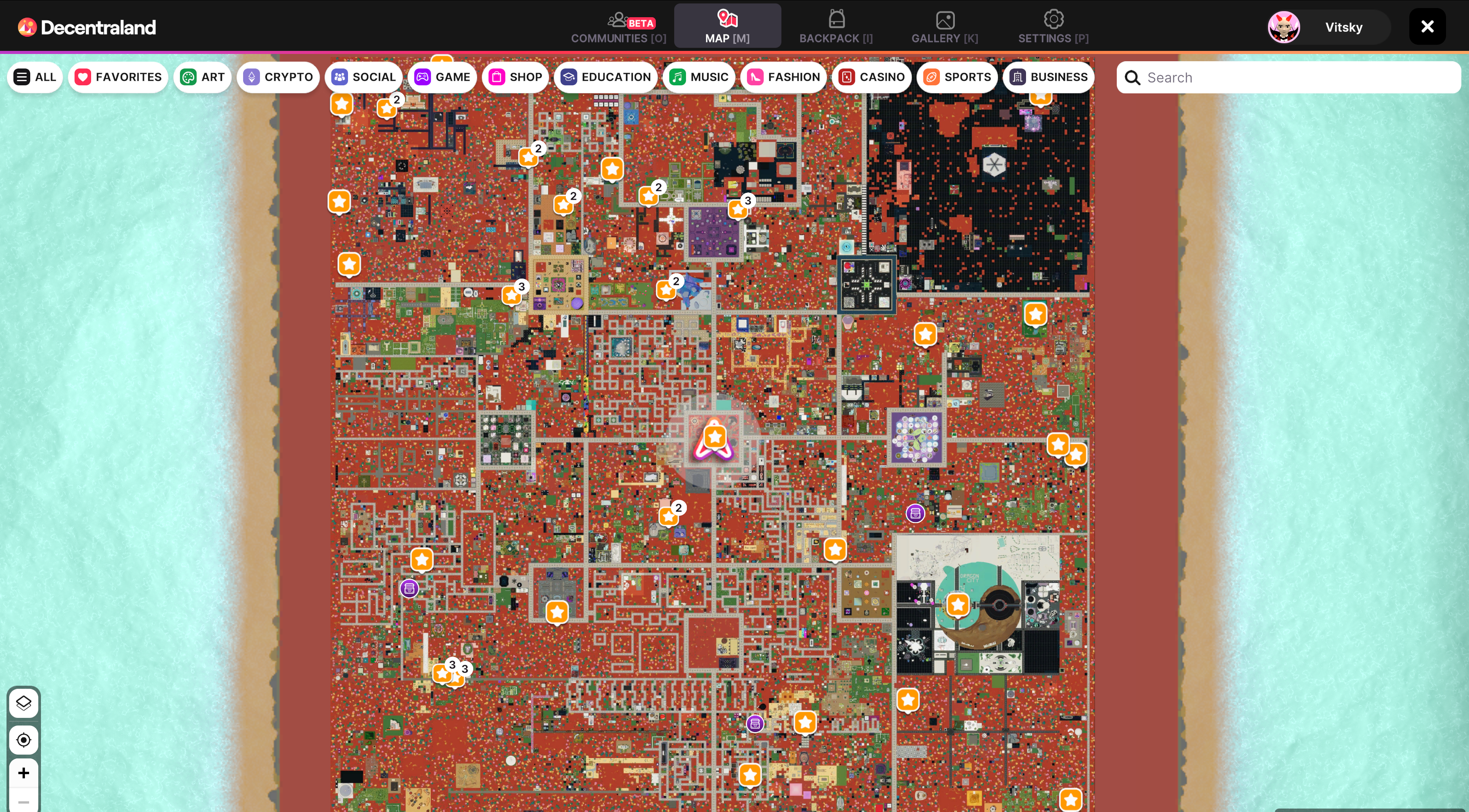
Decentraland’s main landmass, Genesis City.
How to Jump Into Decentraland #
To enter the virtual world, you must first download Decentraland’s desktop app . Once you’ve installed it and logged into your Decentraland account, you can start exploring Decentraland’s Genesis City (pictured above), and it’s archipelago of off-map Worlds.
Genesis City vs. Worlds: Decentraland’s Landscape Explained #
Genesis City is the main landmass of Decentraland, visible on the virtual world’s map. It’s made up of thousands of community-owned LAND parcels, each 16m x 16m in size, and traded in Decentraland’s Marketplace . As the city is laid out in a massive, four-quadrant grid, each parcel is referenced by a set of coordinates—at the very center (0,0), lies Decentraland’s default spawn point: Genesis Plaza.
Despite being a patchwork of individually-owned parcels, Genesis City is unique in its openness and traversability. If you’re looking for an adventure, just take a walk across the map—there’s always something new to discover from Decentraland’s global community!
In contrast to Genesis City LAND parcels, Worlds are more intimate virtual spaces, like personal islands located off the Decentraland map. While you can’t walk to them, you can teleport to a World if you know its name or have an invite link. Unlock your own World by getting a Decentraland NAME . It’s your space to use as you wish—set it as private or public, host events, or practice your building skills. Learn more about NAMEs here .
Learn more about how to explore and navigate Decentraland here .