FAQ
Download Decentraland here .
What equipment or software do I need to play in Decentraland? #
A PC or Mac. See hardware requirements
-
Can I play on a mobile device?
For the moment we don’t support mobile devices. But please stay tuned!
-
Can I log in from multiple computers?
Yes, you can run Decentraland from multiple computers.
Can I login with my email or social media account? #
Do I need a wallet to play in Decentraland? #
If you don’t already have your own digital wallet , you don’t need to get one if you don’t want to. When you sign-in to Decentraland for the first time—creating your account—a digital wallet will be created for you behind the scenes, it’s as simple as that!
This digital wallet is part of your Decentraland account and is used to store any digital assets you acquire, such as free Wearables you might claim in-world or a fun Emote you purchase in the Marketplace.
I lost my digital wallet! What happens with my account? #
What is MANA? #
Will I be able to buy things other than LAND with MANA? #
Some players have fancy wearables. How can I get them? #
What do the collectibles colors mean? #
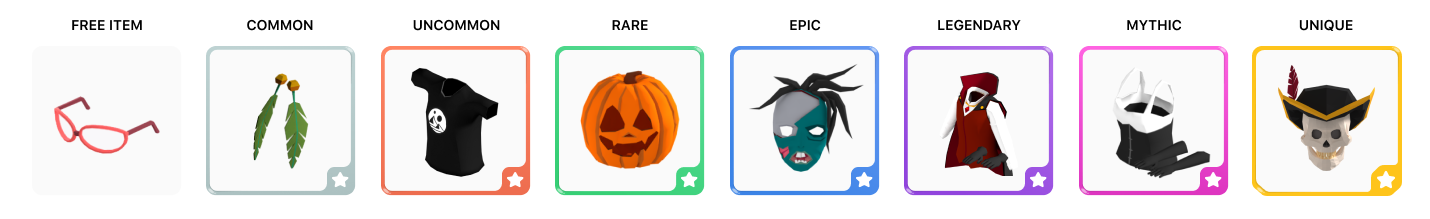
Each collectible is assigned a rarity category, represented by a different name and color and denoting supply of collectible.
Their maximum issuance is:
- Common: 100000
- Uncommon: 10000
- Rare: 5000
- Epic: 1000
- Legendary: 100
- Exotic: 50
- Mythic: 10
- Unique: 1
Can I claim my Avatar name later? #
How can I block or report a player? #
How can I report a scene? #
What are useful chat commands in Decentraland? #
Chat commands are used to trigger actions, such as teleporting or reloading, by entering specific text into the chat box in-world. To use one, just open the chat box, type the command, and hit enter.
- Teleporting around Genesis City
/goto x,y(x,y are the coordinates of a scene)
- Visiting Worlds
/goto World’sName
- Reloading a Scene
/reload
- Open Debug Mode (shows FPS and other metrics)
/debug
- Discover More Chat Commands
/help
How can I teleport around Decentraland and into Worlds? #
To travel around Decentraland’s Genesis City quickly, you can teleport with chat commands in the chat box or via the map in the upper left corner. To visit someone’s World, all you’ll need is a chat command.
Chat Commands:
- Teleporting around Genesis City:
/goto x,y(x,y are the coordinates of a scene)
- Visiting Worlds:
/goto World’sName
Genesis City Map: Open the in-world map in the upper left. To teleport to a specific parcel, click on it, then select ‘Jump In’. If you’re not sure where on the map the parcel you want to visit is, you can search for it by name in the map’s search bar.
What is LAND? #
How large is a tile of LAND? #
What is an Estate? #
How can I buy LAND or Estates in Decentraland? #
What does ‘owning’ virtual LAND mean and how does it work? #
Why is LAND scarce? #
Like CryptoKitties and CryptoPunks, LAND is a non-fungible digital asset. To ensure that the value of LAND parcels remains stable, the amount of land in Decentraland corresponds to the fixed, total amount of MANA.
Without LAND scarcity, many parcels would likely be left abandoned, negatively impacting the quality of content in Decentraland and the user experience.
Creating an Event #
- How do I post an event to the Event page?
Check out a quick breakdown here
And yes, you can edit your event after publishing!
- How does the event review process work?
Review times depend on day/time of event submission, but won’t take longer than a few hours. Events are reviewed by the team at the Decentraland Foundation. Make sure to add your email or Discord username so you can be contacted if there is something wrong with the event submission.
- My event wasn’t published, why not?
Your event may not have passed review because you did not fill in all the required information. Make sure you complete every field in the form when submitting an event.
Does Decentraland run on top of its own blockchain? #
Who validates transactions? #
How is content distributed? #
What tools should I use to start building in Decentraland? #
The Creator Hub is the recommended tool for creators of all knowledge levels. It’s a desktop application that lets you create:
- Wearables & Smart Wearables
- Emotes
- Scenes
Download the Creator Hub here .
Learn more about creating in Decentraland
Will I be able to control who can see content on my parcels? #
Yes. You will be able to control how certain content on your parcel is served to other users within the Decentraland platform. For example, you could make 3D models, images, video, or sound content only visible to a player in Decentraland after they have submitted a payment or fulfilled some other requirement.
However, remember that by uploading content to the content servers you are essentially making it publicly available since the content servers are a distributed file system. While we intend to make it possible to limit how that content is served to players through a Decentraland client, the content itself will always remain discoverable on the content servers.
You will be able to control who you can see and interact with (and who can see and interact with you) within Decentraland. For example, imagine that you have a house on your parcel and you only want to invite certain friends into your house. You will be able to specify which players you can see (and which players can see you) within your house, but you won’t necessarily be able to prevent anyone from seeing your house or its contents since the assets required to render your house reside on the content server.