Systems
Decentraland scenes rely on systems to update any data over time, including information stored in each entity’s components .
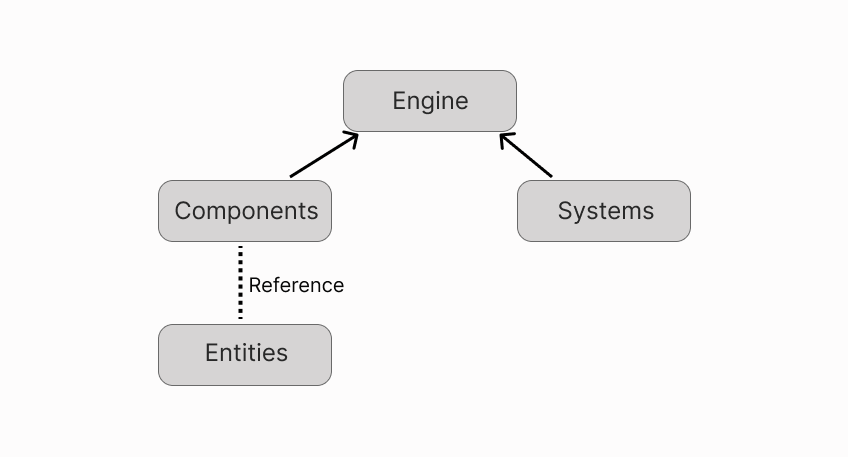
systems are what make scenes dynamic, they’re functions that are executed periodically on every tick of the scene’s game loop, changing what will be rendered.
The following example shows a basic system declaration:
// Define the system
function mySystem() {
console.log("Performed on every tick. My system is running")
}
// Add system to engine
engine.addSystem(mySystem)
The function in a system can perform anything you want. Typically, it will act upon all the entities that meet certain query , following certain logic to change the values stored in the entity’s components.
function moveSystem(dt: number) {
// iterate over all entiities with a Transform
for (const [entity] of engine.getEntitiesWith(Transform)) {
// fetch a mutable Transform component
const transform = Transform.getMutable(entity)
// update the position value
transform.position.z += 0.01
}
}
engine.addSystem(moveSystem)
In the example above, the system MoveSystem is a function that runs on each tick of the game loop, changing position of every entity in the scene that has a Transform.
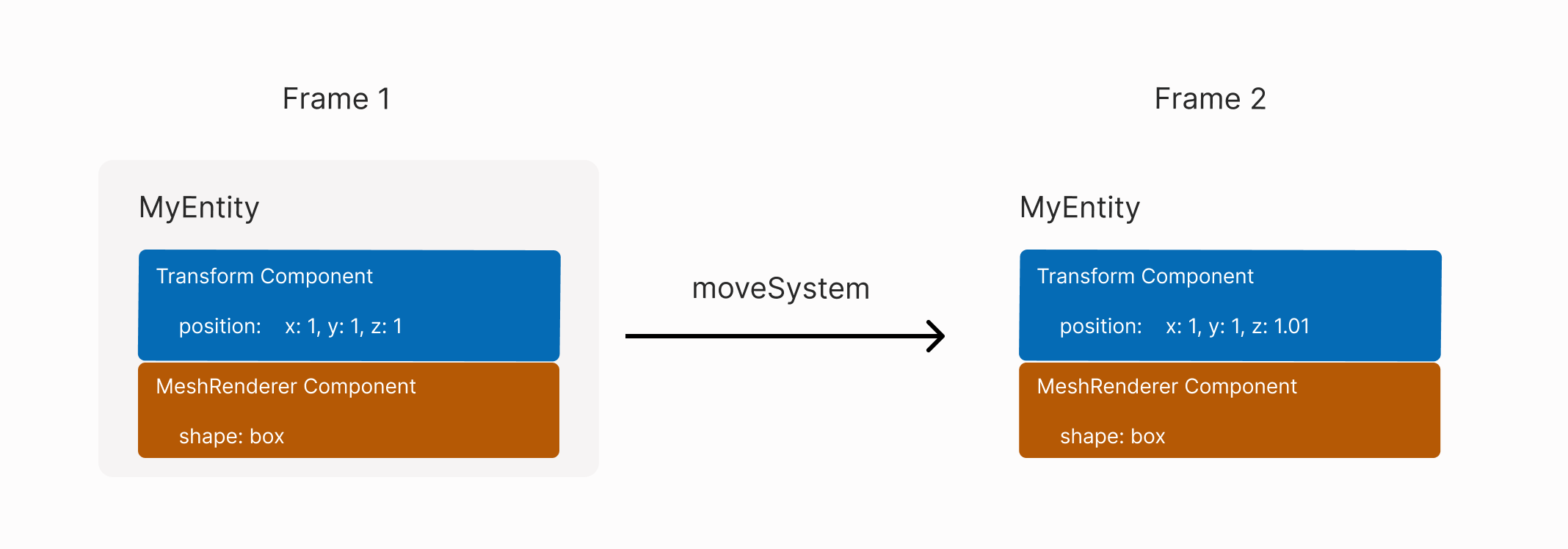
You can have multiple systems in your scene to decouple different behaviors, making your code cleaner and easier to scale and reuse. For example, one system might handle physics, another might make an obstacle entity move back and forth continuously, another could handle the AI of characters.
Multiple systems can act on a single entity. For example a non-player character might move on its own based on an AI, but also be affected by gravity when accidentally walking from off a cliff. In that scenario, the physics and the AI systems don’t even need to know about each other. They independently reassess their current state on each tick of the game loop and implement their own separate logic.
The system function #
A system’s function is executed periodically, once per every tick of the game loop. This happens automatically, you don’t need to explicitly call this function from anywhere in your code.
In a Decentraland scene, you can think of the game loop as the aggregation of all the system functions in your scene.
📔 Note: If you add multiple instances of a same system to the engine, the function will be executed multiple times per tick of the game loop. For example, adding a system twice could result in an entity moving at twice the speed as expected, as it advances two increments on each tick.
Handle entities by reference #
Some components and systems are meant for using only on one entity in the scene. For example, on an entity that stores a game’s score or perhaps a main gate that is unique in the scene. To access one of those entities within a system, you can simply refer to the entity or its components by name in the system’s functions.
export function main(){
// create a new entity
const game = engine.addEntity()
// add component to that entity
ScoreComponent.create(game)
}
// Define the system
export function UpdateScore() {
// call reference to individual entity
const points = ScoreComponent.get(game).points
console.log(points)
}
// Add system to engine
engine.addSystem(UpdateScore)
For larger projects, we recommend that you keep system definitions on separate files from the instancing of entities and components.
Loop over a component query #
A lot of times, your scene will have multiple entities of the same type that will have similar behaviors. For example many doors that can be opened, or many enemies that can attack the player. It makes sense to handle all of these similar entities in a single system, iterating over the list and performing the same checks on each.
You don’t want a system’s function to iterate over the entire set of entities in the scene, as this could be very costly in terms of processing power. To avoid this, you can query components , to only iterate over the relevant entities.
For example, your scene can have a PhysicsSystem that calculates the effect of gravity over the entities of your scene. Some entities in your scene, such as trees, are not meant to ever move; so it would be smart to avoid calculating the effects of gravity on these. You can define a HasPhysics component to mark entities that could be affected by gravity, and then have PhysicsSystem only deal with the entities returned by this query.
// Define the system
export function PhysicsSystem() {
// iterate over all entiities with a HasPhysics
for (const [entity] of engine.getEntitiesWith(HasPhysics)) {
// fetch a mutable Transform component
const transform = Transform.getMutable(entity)
// Calculate effect of physics
}
}
// Add system to engine
engine.addSystem(PhysicsSystem)
Delta time between frames #
The function in a system can optionally include an argument called dt, of type number (representing delta time).
function MySystem(dt: number) {
// Udate scene
console.log("time since last tick: ", dt)
}
engine.addSystem(MySystem)
delta time represents time that passed since the last tick of the game loop, in seconds.
Decentraland scenes are updated by default at 30 ticks per second. This means that the dt argument passed to all systems will tend to equal to 1/30 (0.0333…).
If the processing of a frame takes less time than this interval, then the engine will wait the remaining time to keep updates regularly paced and dt will remain equal to 1/30 .
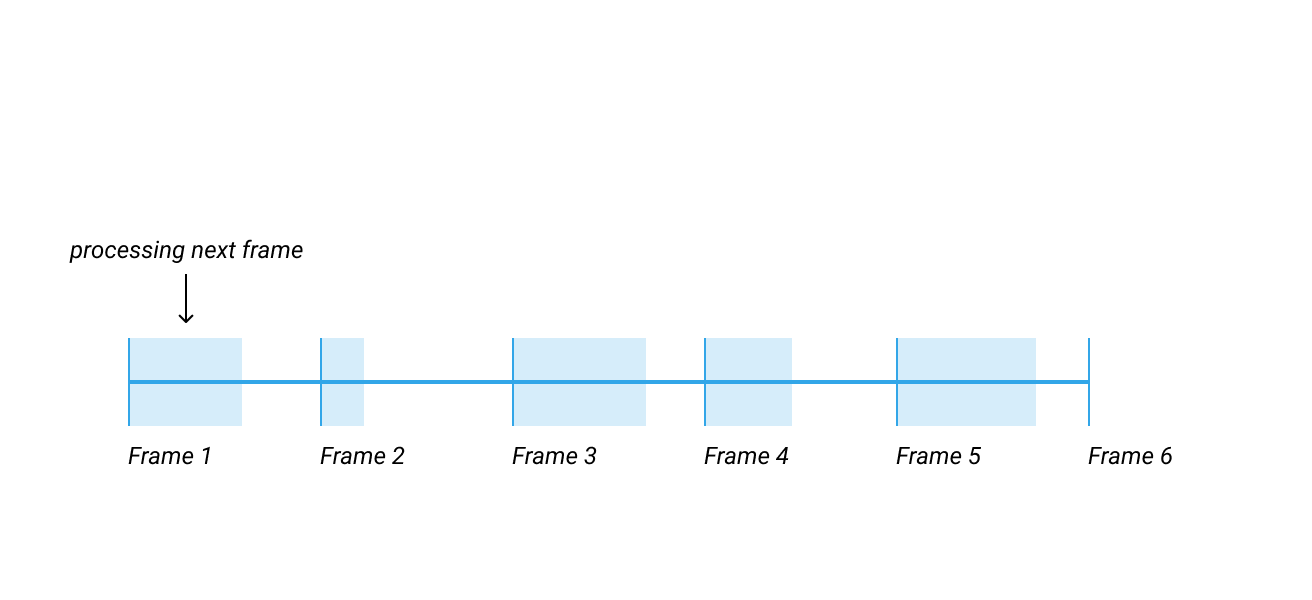
If the processing of a frame takes longer than 1/30 seconds, the drawing of that frame is delayed. The engine then tries to finish that frame and show it as soon as possible. It then proceeds to the next frame and tries to show it 1/30 seconds after the last frame. It doesn’t compensate for the previous delay.
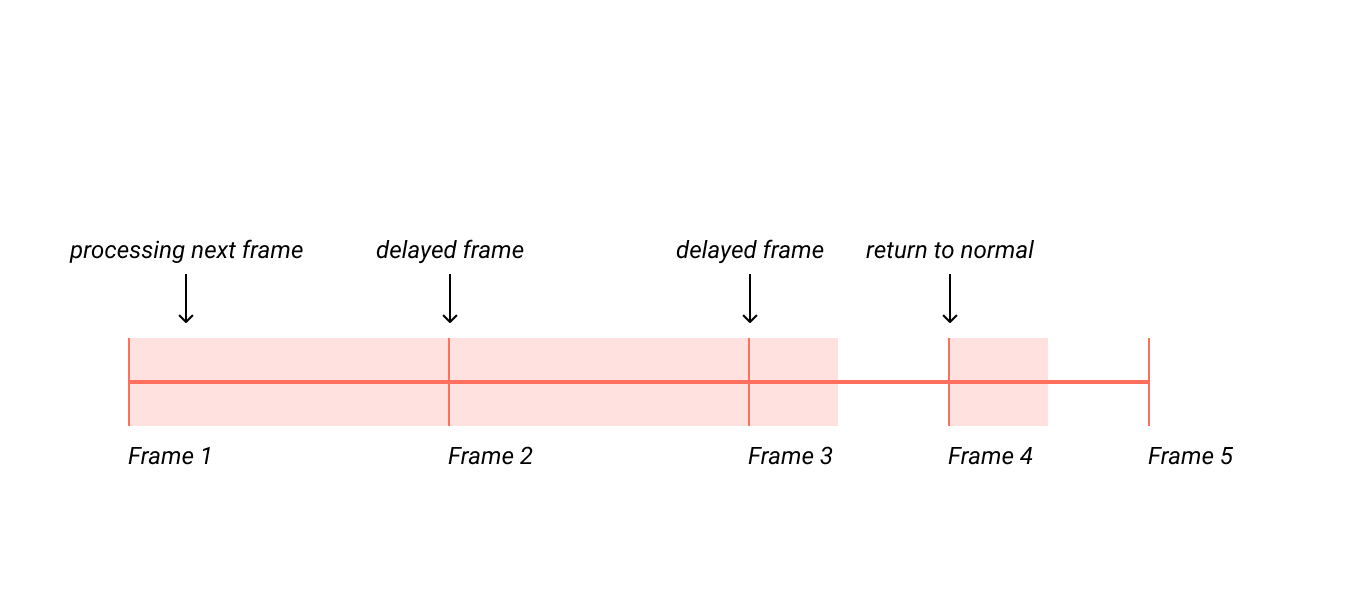
Ideally, you should avoid your scene dropping frames, as it impacts the quality of the player’s experience. Since this is dependant on the processing power of the player’s machine, it’s always a possibility that your scene should be ready to handle gracefully.
The dt variable is useful when frame processing exceeds the default time. Assuming that the current frame will take as much time as the previous one, this information may be used to calculate how much to adjust a gradual change, so that the rate of change appears steady and in proportion to the lag between frames.
See
entity positioning
for examples of how to use dt to make movement smoother.
Loop at a timed interval #
If you want a system to execute something at a regular time interval, you can do this by combining the dt argument with a timer.
let timer: number = 10
function LoopSystem(dt: number) {
timer -= dt
if (timer <= 0) {
timer = 10
// DO SOMETHING
}
}
engine.addSystem(LoopSystem)
For more complex use cases, where there may be multiple delays and loops being created dynamically, it may be worth defining a custom component to store an individual timer value for each entity. See Custom components .
System execution order #
In some cases, when you have multiple systems running, you might care about what system is executed first by your scene.
For example, you might have a physics system that updates the position of entities in the scene, and another boundaries system that ensures that none of the entities are positioned outside the scene boundaries. In this case, you want to make sure that the boundaries system is executed last. Otherwise, the physics system could move entities outside the bounds of the scene but the boundaries system won’t find out till it’s executed again in the next frame.
When adding a system to the engine, set an optional priority field to determine when the system is executed in relation to other systems.
engine.addSystem(PhysicsSystem, 1)
engine.addSystem(BoundariesSystem, 5)
Systems with a lower priority number are executed first, so a system with a priority of 1 is executed before one of priority 5.
Systems that aren’t given an explicit priority have a default priority of 0, so these are executed first.
If two systems have the same priority number, there’s no way to know for certain which of them will be executed first.
Remove a system #
An instance of a system can be added or removed from the engine to turn it on or off.
If a system is defined but isn’t added to the engine, its function isn’t called by the engine.
To remove a system, you must first give it a name when adding it to the engine, so that you can refer to the system later.
// declare system
function mySystem(dt: number){
console.log("delay since last tick: ", dt)
}
// add system (giving it a priority and name)
engine.addSystem(mySystem, 1, "DelaySystem")
// remove system
engine.removeSystem("DelaySystem")
A scene can potentially have multiple instances of a same system running together, so you need to tell the engine which one of those to remove.
Another way to delete a system is to declare a pointer to the system, and then pass that pointer to the engine.removeSystem() method.
// declare system
function mySystem(dt: number){
console.log("delay since last tick: ", dt)
}
// add system (making a pointer)
const mySystemInstance = engine.addSystem(mySystem)
// remove system
engine.removeSystem(mySystemInstance)
Note that the pointer is to the instance of the system, not to the system’s class. In the above example, engine.removeSystem() is not being passed mySystem (the system class declaration). It’s being passed mySystemInstance (the instance that was added to the engine).
You can use the method below to make a system self-terminate when its purpose is complete.
const mySystem = function(dt: number){
time += dt
if(time > 3){
engine.removeSystem(mySystem)
}
}
engine.addSystem(mySystem)