Creating a Collection

What is the Wearables Editor? #
The Wearables Editor is a tool within Decentraland’s Builder that allows you to upload, add metadata to, and publish your own custom wearables.
Remember: these docs don’t explain how to create the models, meshes, and textures that make up wearables, they just explain how to use the Wearables Editor to upload and publish your wearables. For an intro on the actual wearable creation process, start here.
Logging in #
To start uploading and publishing your wearables, navigate to builder.decentraland.org .
Click Sign in, and then Connect to log in with your Metamask or Fortmatic wallet. After signing in, click the Collections tab.
Creating a Collection #
Before you can upload a wearable or an emote, you must create a collection first. To do that, go to https://builder.decentraland.org/ and click on Collections. If you don’t have any collections yet, click on the New Collection button, the one with an image of a folder. If you already have another collection, clikc on the + button and select New Collection.
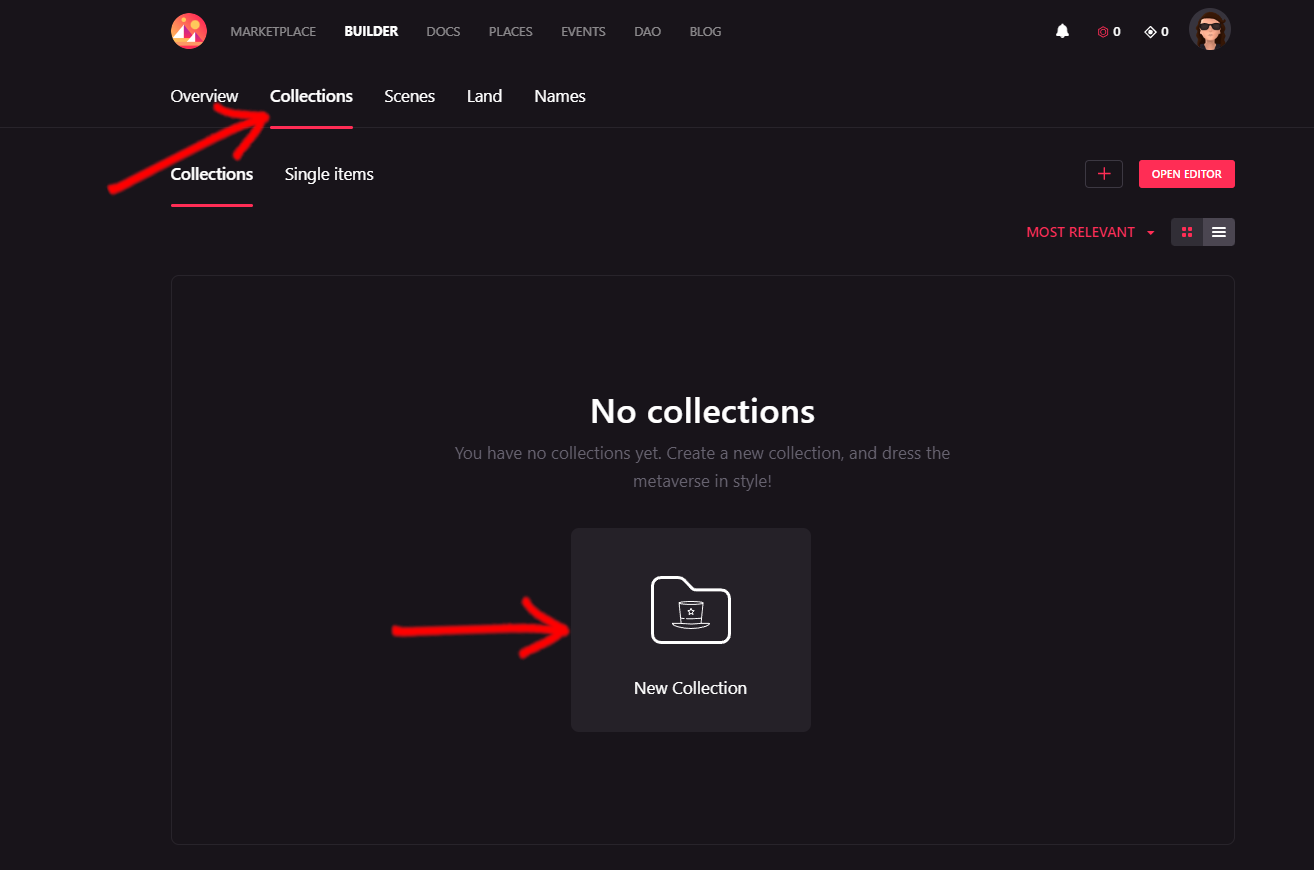
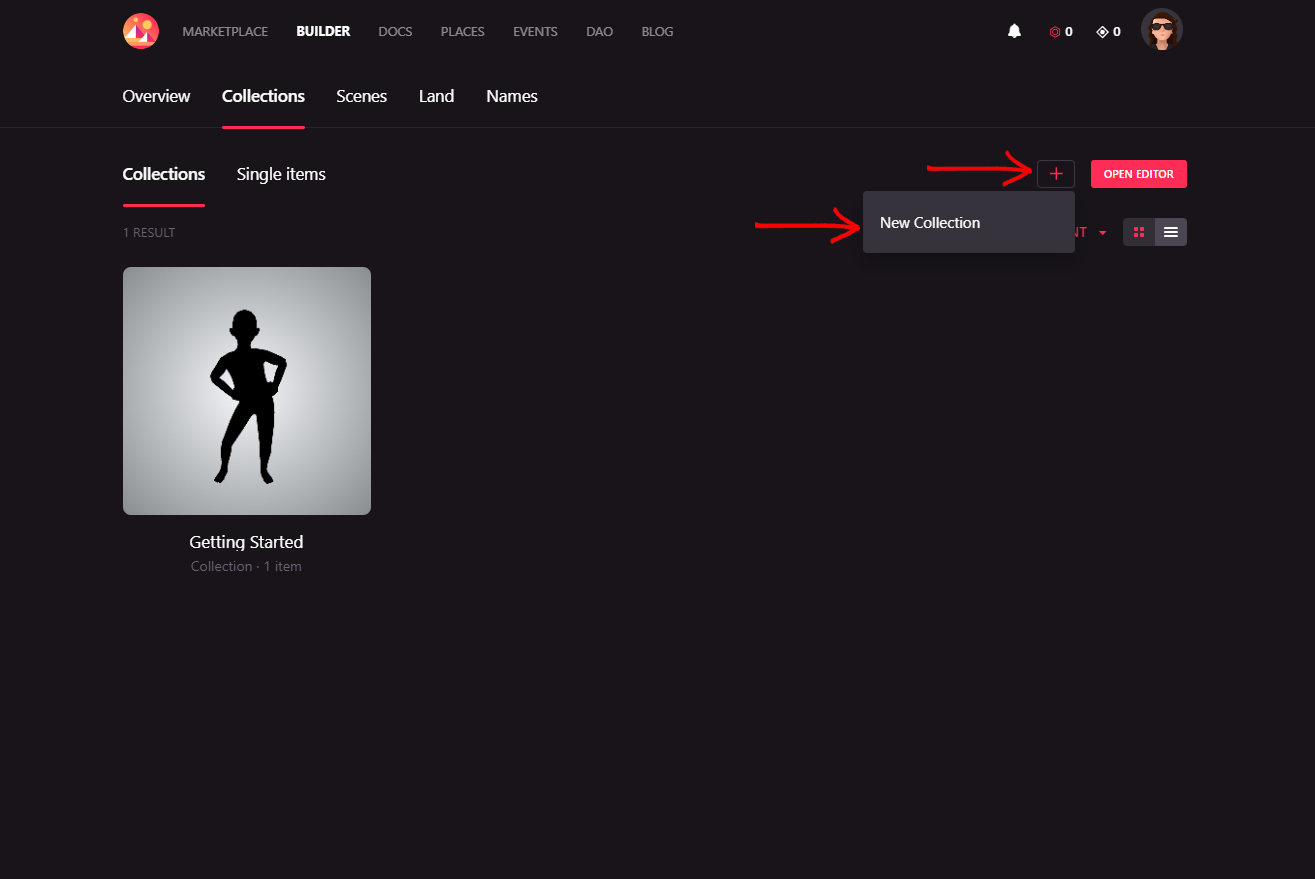
After clicking on the button, you will be asked to rename your collection, as shown bellow. In case you change your mind, you can edit the name of your collection at any point before publishing.
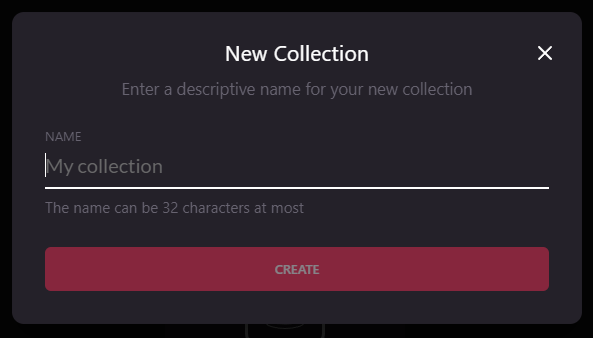
Now, you’re ready to add items to it. For that, just click on the button Add Item and just drag and drop the file with your wearable/emote or browse your computer.
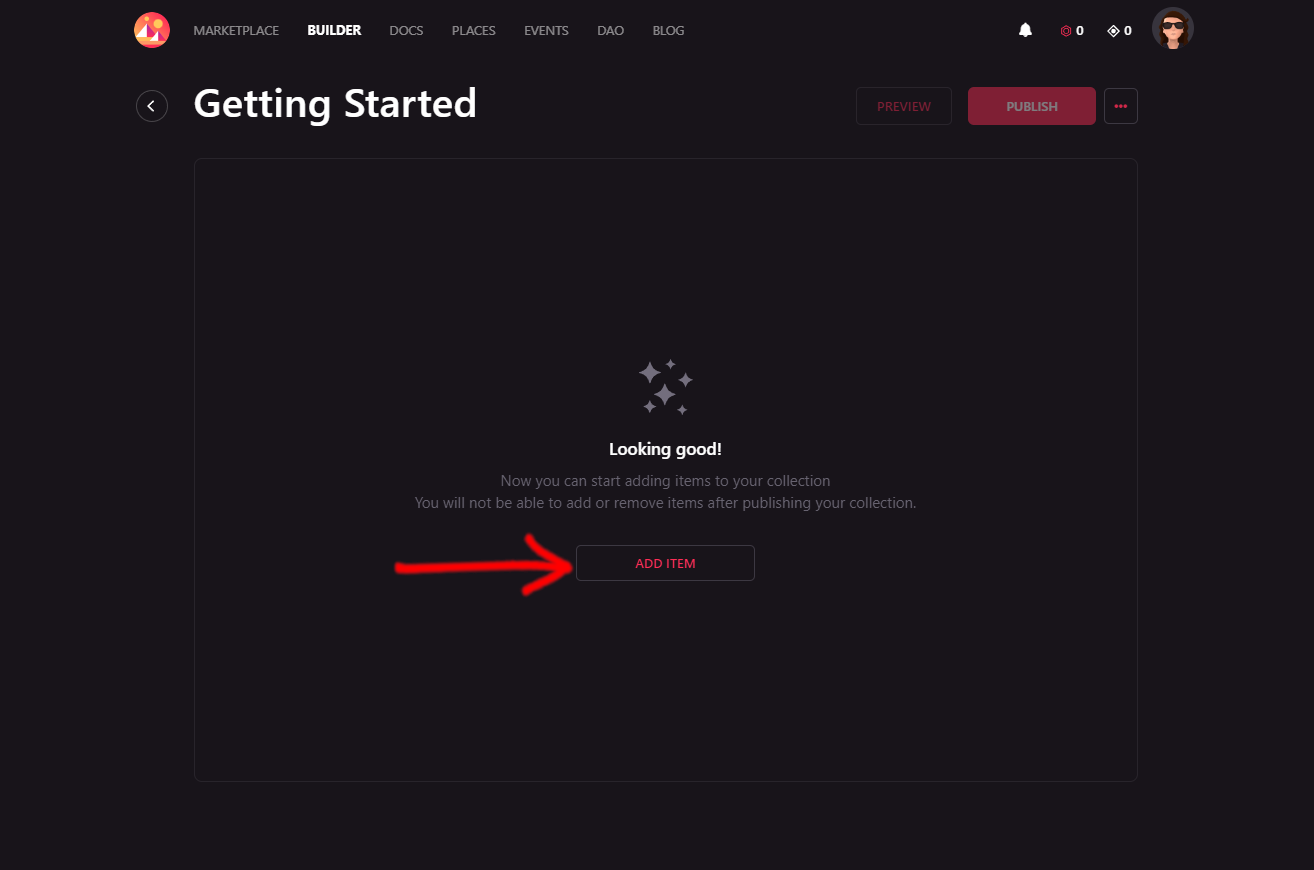
Once you click on Add Item, you will get a window like the one shown below. Just drag and drop the file with your wearable/emote or browse your computer.
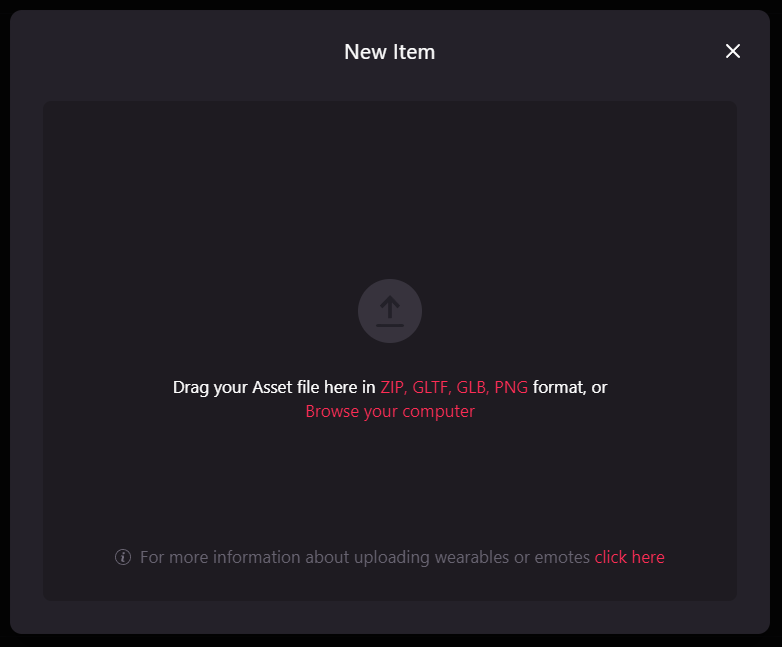
If you already have a collection and want to add more items to it, just click on Add Item and upload your file. You can add as many files as you want before publishing the collection.
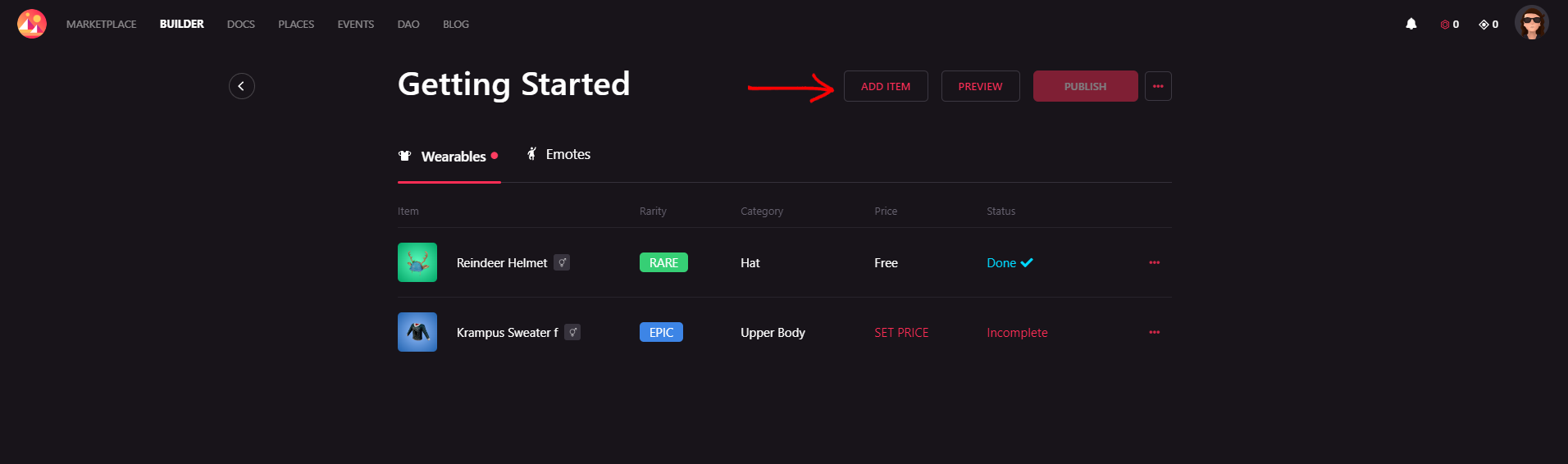
Remember: you cannot add, remove, or change the rarity of items after the collection is pubilshed.
Each item of the collection have:
- Name of the item: this name will be displayed when distributing your wearable or emote on the marketplace.
- Description: (optional) a brief statement describing your item, this is displayed when distributing your wearable or emote on the marketplace.
- Category: - the category that your wearable belongs (upper-body, eyewear, skin, etc)
- Rarity: - the rarity determines the maximum number of NFTs you will be able to mint of your wearable or emote after publication. This is the only property that cannot be modified after publishing a collection.
- Tags: (optional) descriptive words that users can use when searching or filtering for items. These are relevant to competitions or events!
Rarity #
The rarity of your item determines the total number of NFTs that can be minted. Rarity is the same for both emotes and wearables and you will be able to define it once you upload your file.
| Rarity | Number of Items |
|---|---|
| Unique | 1 |
| Mythic | 10 |
| Exotic | 50 |
| Legendary | 100 |
| Epic | 1,000 |
| Rare | 5,000 |
| Uncommon | 10,000 |
| Common | 100,000 |
Attention! #
⚠️ The name of your collection, as well as the number of items and their rarity can’t be changed once it’s published!