UI Background
uiBackground #
A uiBackground component gives color or a texture an entity’s area. It uses the size and position defined by the entity’s uiTransform.
The following fields can be configured, all of them are optional:
color: The color to use on the entity, as a Color4 value.
💡 Tip: Make an entity semi-transparent by setting the 4th value of the Color4 to less than 1.
-
texture: The texture to display on the entity, this takes an object with various parameters about the texture. The same properties are available as in textures in materials on 3D entities .src: The path to the image file to use as a texture. (string)filterMode: (optional) Determines how pixels in the texture are stretched or compressed when rendered. . See Texture Scaling . (FilterMode = ‘point’ | ‘bi-linear’ | ’tri-linear’)wrapMode: (optional) Determines how a texture is tiled onto an entity. This takes a value from theTextureWrapModeenum. See [Texture Wrapping]((https://docs.decentraland.org/creator/development-guide/sdk7/materials/#texture-wrapping). (WrapMode = ‘repeat’ | ‘clamp’ | ‘mirror’ | ‘mirror-once’)
Tip: You can combine both
textureandcolorproperties on a singleuiBackgroundcomponent to produce a tinted texture. -
textureMode: Selects how you want the texture to adapt to the size of the entity that it’s applied to. (TextureMode = ’nine-slices’ | ‘center’ | ‘stretch’)enum, which supports the following vales:center: The texture is not stretched, it’s positioned centered on the entity and parts of it may be cropped depending on the entity’s size.stretch: The texture is stretched to match the entire surface of the entity.nine-slices: Parts of the texture are stetched to match the entire surface of the entity, leaving margins unstretched. See nine-slice textures .
-
avatarTexture: Display an avatar profile thumbnail, based on an avatar ID. See [Avatar Portraits]((https://docs.decentraland.org/creator/development-guide/sdk7/materials/#avatar-portraits). -
textureSlices: Determine the margins to use when using the nine-slice texture mode, see nine-slice textures . Set a number smaller than 1, as a fraction of the total width or height of the image.
Simple color:
import ReactEcs, { ReactEcsRenderer, UiEntity } from '@dcl/sdk/react-ecs'
ReactEcsRenderer.setUiRenderer(() => (
<UiEntity
uiTransform={{
width: 700,
height: 400
}}
uiBackground={{
color: Color4.create(0.5, 0.8, 0.1, 0.6)
}}
>
))
Repeated texture pattern:
import ReactEcs, { ReactEcsRenderer, UiEntity } from '@dcl/sdk/react-ecs'
ReactEcsRenderer.setUiRenderer(() => (
<UiEntity
uiTransform={{
width: 700,
height: 400
}}
uiBackground={{
textureMode: 'center'
texture: {
src: "images/brick-wall-texture.png",
wrapMode: 'repeat'
}
}}
>
))
Nine-slice textures #
You can use 9-slice scaling with your textures, to ensure that corners and margins don’t get stretched unevenly.
With this popular technique, you slice an image into 9 segments, that will be stretched in different ways to preserve the proportions of the margins and corners. For example, use this to define rounded-corner backgrounds that easily adapt to any size. Consider the following image (borrowed from Wikipedia ):
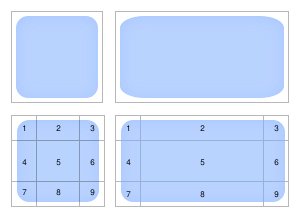
In this image we see the orginal texture (top-left), and the result of scaling it in a traditional way (top-right); notice how the corners get deformed. Below that, we see the texture segmented into 9 slices (bottom-left), and then the result of stretching the image according to the 9-slice method (bottom-right).
Here’s how each segment is affected, using the above image as reference.
- Segment 5 is the only part of the image that is fully stretched on both x and y axis.
- Segments 1,3, 7, and 9 (the corneres) arent stetched at all.
- Segments 2 and 8 are only stetched horizontally
- Segments 4 and 6 are only stegched vertically.
To use nine-slice stretching on an entity, set the textureMode to BackgroundTextureMode.NINE_SLICES. You can optionally also set a width for the margin on each side in textureSlices.
import { ReactEcsRenderer} from '@dcl/sdk/react-ecs'
ReactEcsRenderer.setUiRenderer(() => (
<UiEntity
uiTransform={{ width: 700, height: 400 }}
uiBackground={{
textureMode: 'nine-slices',
texture: {
src: 'images/rounded_alpha_square.png'
},
textureSlices: {
top: 0.2,
bottom: 0.2,
left: 0.2,
right: 0.2
}
}}
>
))